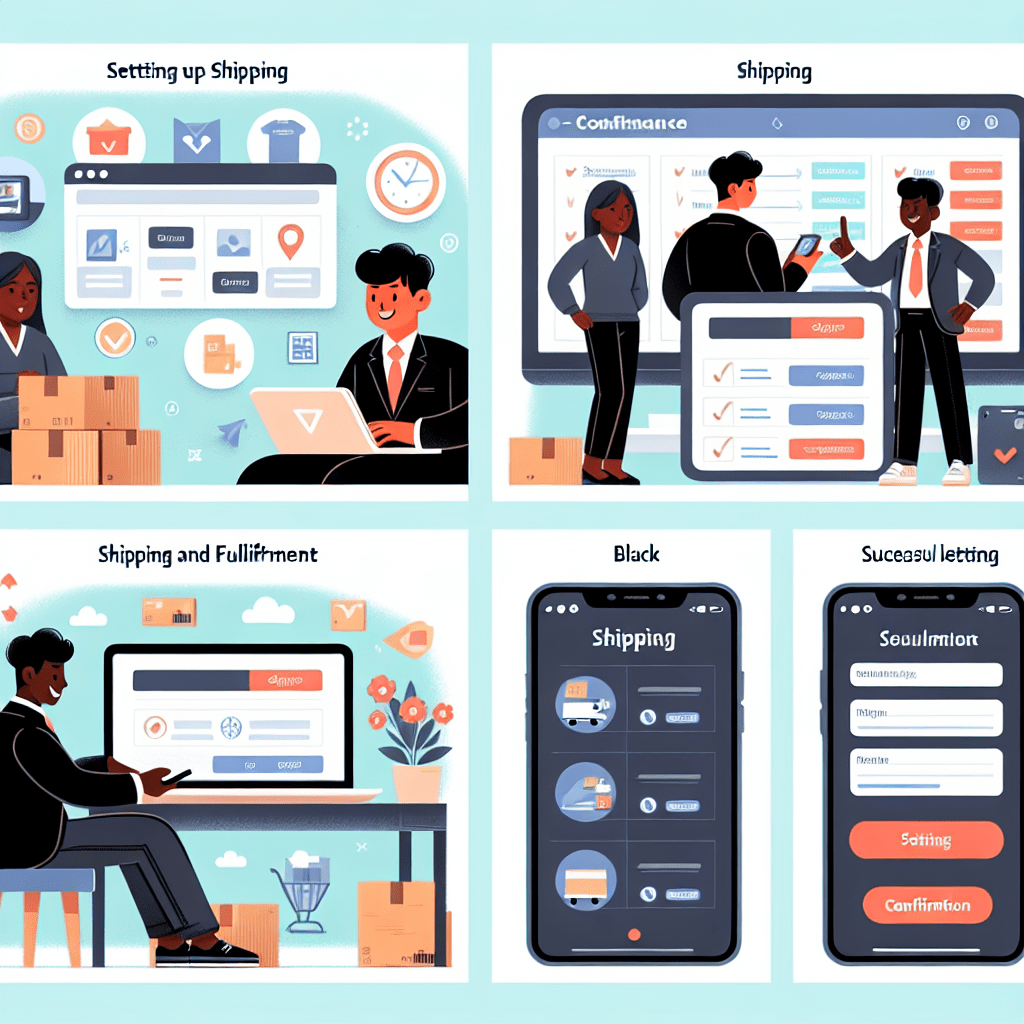Setting up shipping and fulfillment on Shopify is a crucial step for any online store owner aiming to deliver a seamless shopping experience. Understanding Shopify’s shipping settings can transform a daunting task into a streamlined process, ensuring that your products reach customers efficiently and reliably. By following a step-by-step approach, you can optimize your shipping strategy and enhance customer satisfaction.
To begin with, it’s essential to familiarize yourself with the Shopify admin dashboard, where all shipping settings are configured. Start by navigating to the “Settings” section and selecting “Shipping and delivery.” This is your control center for managing how products are shipped to customers. Here, you can define shipping zones, set rates, and choose carriers, all of which are pivotal in shaping your shipping strategy.
The first step in setting up your shipping is to define your shipping zones. Shipping zones are geographical areas where you offer shipping services. By creating specific zones, you can tailor shipping rates and methods to different regions, ensuring that you meet the needs of your diverse customer base. For instance, you might offer free shipping within your country but charge a fee for international deliveries. This flexibility allows you to balance cost and customer satisfaction effectively.
Once your shipping zones are established, the next step is to set shipping rates. Shopify provides several options, including flat rates, calculated rates, and free shipping. Flat rates are straightforward and predictable, making them ideal for businesses with uniform product sizes and weights. Calculated rates, on the other hand, use real-time data from carriers to determine shipping costs, offering accuracy and transparency to customers. Free shipping can be a powerful marketing tool, encouraging customers to complete their purchases. By strategically combining these options, you can create a shipping policy that aligns with your business goals.
In addition to setting rates, selecting the right carriers is crucial. Shopify integrates with major carriers like USPS, UPS, and DHL, allowing you to offer reliable shipping options. By connecting your Shopify store with these carriers, you can automate the fulfillment process, print shipping labels directly from your dashboard, and provide customers with tracking information. This integration not only saves time but also enhances the customer experience by keeping them informed about their order status.
Moreover, consider offering local delivery or pickup options if your business caters to a nearby audience. Shopify allows you to set up local delivery zones and customize delivery fees, providing a convenient option for customers who prefer to receive their orders quickly. Similarly, enabling in-store pickup can drive foot traffic to your physical location, creating opportunities for additional sales.
As you configure your shipping settings, it’s important to test your setup thoroughly. Place test orders to ensure that shipping rates are calculated correctly and that customers receive accurate information during checkout. This step is vital in identifying any potential issues before they impact real customers.
In conclusion, setting up shipping and fulfillment on Shopify is a dynamic process that requires careful planning and execution. By understanding and utilizing Shopify’s shipping settings, you can create a robust shipping strategy that meets the needs of your business and delights your customers. Embrace this opportunity to refine your logistics, and watch as your online store thrives with efficient and reliable shipping solutions.
Integrating Third-Party Fulfillment Services with Shopify
Integrating third-party fulfillment services with Shopify can be a transformative step for your e-commerce business, allowing you to streamline operations and focus on growth. As your business expands, managing inventory, packing, and shipping can become overwhelming. This is where third-party fulfillment services come into play, offering a seamless solution to handle these logistics efficiently. By leveraging these services, you can ensure that your customers receive their orders promptly, enhancing their shopping experience and boosting your brand’s reputation.
To begin integrating a third-party fulfillment service with Shopify, the first step is to identify a service that aligns with your business needs. Consider factors such as the service’s location, shipping rates, and the range of services offered. It’s crucial to choose a partner that can scale with your business and provide reliable service. Once you’ve selected a fulfillment partner, the next step is to connect it with your Shopify store. Shopify’s platform is designed to be user-friendly, making the integration process straightforward. Most fulfillment services offer apps or plugins that can be easily installed on your Shopify store, facilitating a smooth connection between the two systems.
After installing the app, you’ll need to configure the settings to ensure that orders are automatically sent to the fulfillment service. This involves setting up order routing rules, which dictate how orders are processed and shipped. For instance, you can specify that orders from certain regions are fulfilled by specific warehouses, optimizing shipping times and costs. Additionally, it’s important to synchronize your inventory between Shopify and the fulfillment service. This ensures that stock levels are accurately reflected on your store, preventing overselling and disappointing customers with out-of-stock notifications.
Moreover, integrating a third-party fulfillment service with Shopify allows you to offer a variety of shipping options to your customers. Many fulfillment services provide multiple shipping carriers and methods, enabling you to offer standard, expedited, and even international shipping. This flexibility can be a significant selling point for your store, attracting a broader customer base. Furthermore, by outsourcing fulfillment, you can focus on other critical aspects of your business, such as marketing, product development, and customer service. This shift in focus can lead to increased sales and customer satisfaction, as you have more time to dedicate to enhancing your store’s offerings and engaging with your audience.
In addition to operational benefits, integrating a third-party fulfillment service can also provide valuable insights into your business performance. Many services offer analytics and reporting tools that give you a detailed view of your sales, shipping times, and customer demographics. These insights can inform your business strategy, helping you make data-driven decisions to optimize your operations and grow your store. As you continue to refine your fulfillment process, it’s essential to maintain open communication with your fulfillment partner. Regularly reviewing performance metrics and discussing any issues or improvements can ensure that the partnership remains beneficial for both parties.
In conclusion, integrating third-party fulfillment services with Shopify is a strategic move that can elevate your e-commerce business. By choosing the right partner and setting up a seamless connection, you can enhance your operational efficiency, offer diverse shipping options, and gain valuable business insights. This integration not only simplifies your logistics but also empowers you to focus on what truly matters—growing your brand and delighting your customers.
Optimizing Shipping Rates and Delivery Options on Shopify
Setting up shipping and fulfillment on Shopify is a crucial step for any e-commerce business aiming to optimize its operations and enhance customer satisfaction. By carefully configuring shipping rates and delivery options, you can not only streamline your logistics but also create a seamless shopping experience that encourages repeat business. To begin with, understanding your shipping strategy is essential. This involves analyzing your product range, target market, and the geographical areas you intend to serve. By doing so, you can tailor your shipping options to meet the specific needs of your customers, ensuring that they receive their orders promptly and efficiently.
Once you have a clear strategy in place, the next step is to configure your shipping settings within Shopify. This platform offers a variety of tools and features that allow you to customize shipping rates based on factors such as weight, price, and destination. By leveraging these tools, you can offer competitive shipping rates that align with your business goals while also appealing to your customers. For instance, you might consider offering free shipping for orders over a certain amount, which can incentivize customers to purchase more items and increase your average order value.
In addition to setting up shipping rates, it’s important to consider the delivery options you provide. Offering a range of delivery methods, such as standard, expedited, and same-day delivery, can cater to different customer preferences and enhance their shopping experience. By partnering with reliable carriers, you can ensure that your customers receive their orders on time, which is crucial for building trust and loyalty. Moreover, providing tracking information and updates can further enhance the customer experience by keeping them informed about the status of their orders.
As you configure your shipping and fulfillment settings, it’s also vital to consider the packaging materials you use. Sustainable packaging not only reduces your environmental impact but also resonates with eco-conscious consumers. By choosing recyclable or biodegradable materials, you can demonstrate your commitment to sustainability, which can be a powerful differentiator in a competitive market. Additionally, efficient packaging can help reduce shipping costs by minimizing the weight and size of your parcels.
To further optimize your shipping and fulfillment process, consider integrating third-party apps and services that can automate and streamline various tasks. For example, apps that automatically calculate shipping rates, print labels, and manage inventory can save you time and reduce the risk of errors. By leveraging technology, you can focus on growing your business while ensuring that your shipping operations run smoothly.
Finally, it’s important to continuously evaluate and refine your shipping and fulfillment strategy. By regularly reviewing your shipping data and customer feedback, you can identify areas for improvement and make necessary adjustments. This iterative approach allows you to stay agile and responsive to changing market conditions and customer expectations.
In conclusion, setting up shipping and fulfillment on Shopify is a dynamic process that requires careful planning and execution. By optimizing shipping rates and delivery options, you can create a positive shopping experience that delights your customers and drives business growth. With the right strategy and tools in place, you can transform shipping and fulfillment from a logistical challenge into a competitive advantage, inspiring confidence and loyalty among your customers.
Q&A
1. **How do I set up shipping rates on Shopify?**
To set up shipping rates on Shopify, go to your Shopify admin, click on “Settings,” then “Shipping and delivery.” Under “Shipping,” click “Manage rates” next to the shipping profile you want to edit. From there, you can add shipping zones and set up shipping rates based on weight, order price, or location.
2. **How can I enable order fulfillment services on Shopify?**
To enable order fulfillment services on Shopify, navigate to “Settings” in your Shopify admin, then click “Shipping and delivery.” Under “Fulfillment,” you can add a fulfillment service by clicking “Add fulfillment service.” Enter the details of the service provider, and Shopify will integrate with them to manage your order fulfillment.
3. **What steps are involved in setting up local delivery on Shopify?**
To set up local delivery on Shopify, go to “Settings” in your Shopify admin, then click “Shipping and delivery.” Under “Local delivery,” click “Manage” next to the location you want to offer local delivery from. Set delivery zones, conditions, and rates. You can also customize delivery information and notifications for your customers.